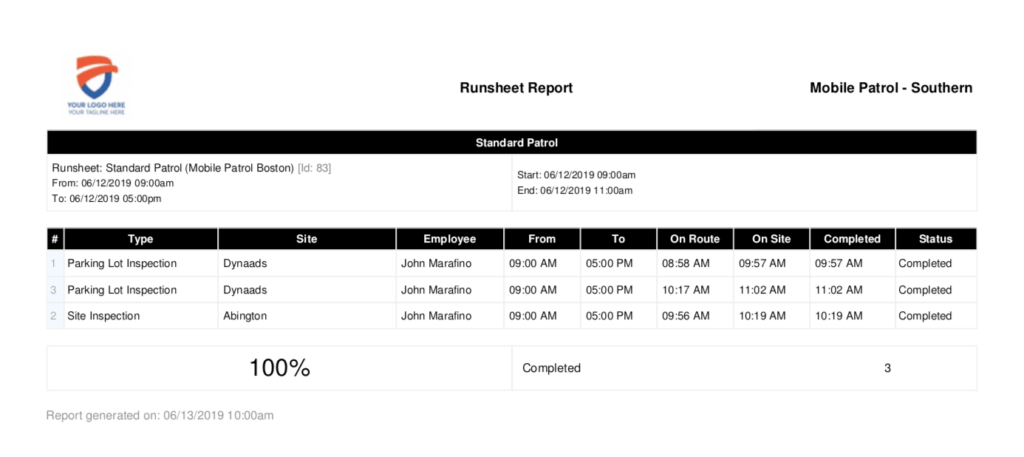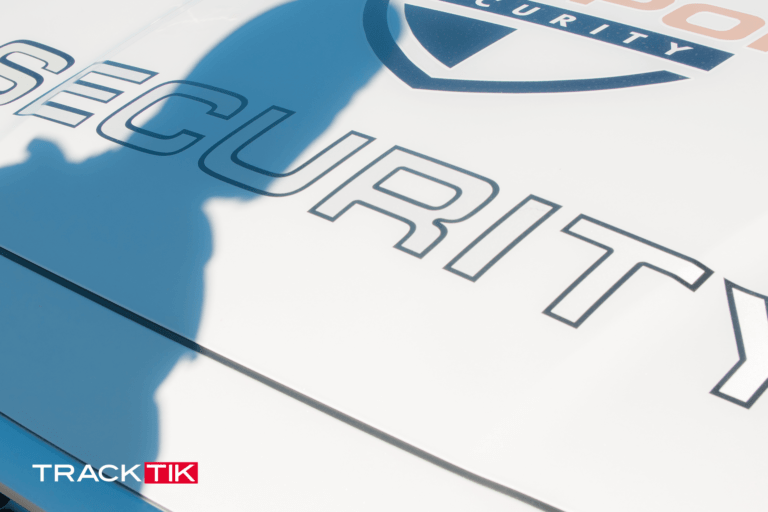A recent update has included several improvements that will make life for security patrol managers and officers a little easier.
Runsheets are a collection of jobs (services or duties) that are scheduled at different client sites and are performed on a regular basis. Job types include anything from performing a mobile patrol to opening and closing a site. Specific job types can include a form that the guard has to fill out and a bill type that is used to invoice a client. Jobs can be scheduled for a specific time or for a time range.
Runsheet reports
This new runsheet feature is a simple format to review runsheet completion, event statuses and details of completed events. Reports are a great way to demonstrate value to clients or stakeholders in a neat, concise format that doesn’t waste their time with unnecessary details.
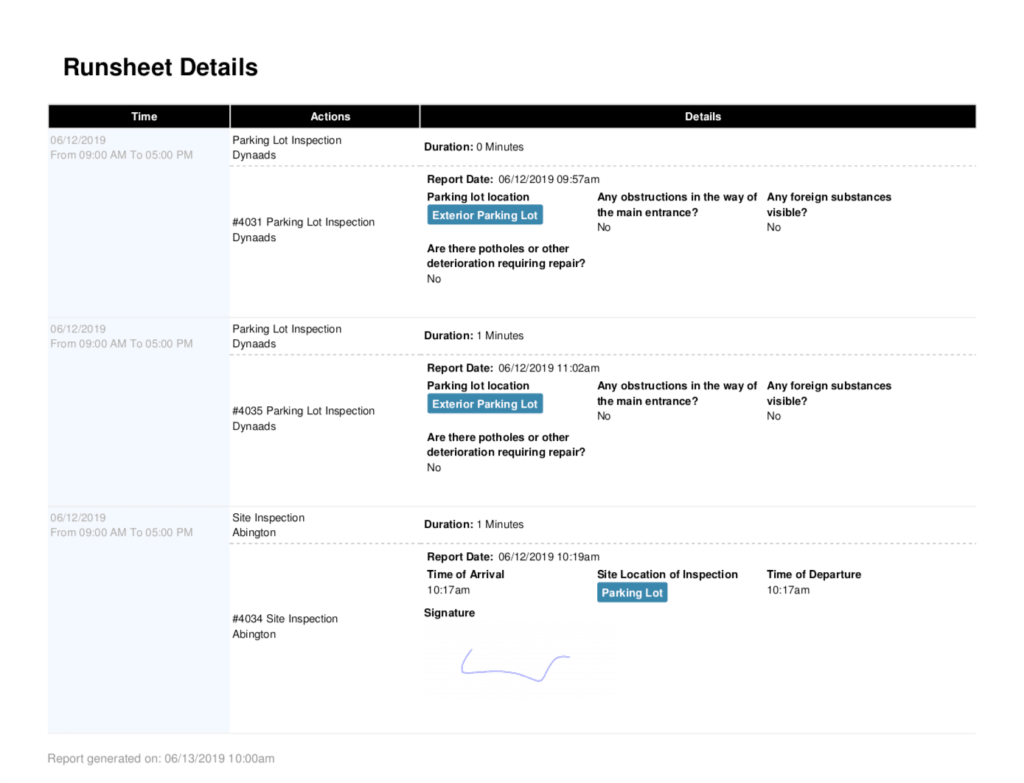
Details on the summary:
- Runsheet name
- Runsheet start and end time
- Runsheet percentage of completion
- Total run time
- Scheduled events their status
- Name of employee that completed each event
- Timestamps for each status change, if applicable
- Runsheet incomplete reason, if applicable
- Reassignment details, if applicable
Details on the report:
- The duration in minutes the patroller stayed on-site
- The name of the scheduled event type (job-type) that was performed
- The report name, ID and details of the report completed by the employee
- If the scheduled event was configured to prompt a guard tour, the following information will be included:
- Guard tour name
- Account name
- Guard tour completion ex. 5/7 checkpoints scanned
- Guard tour start time and duration
Runsheet notifications
Similar to TrackTik’s Guard Tour Module, runsheet notifications are sent in real-time to management by SMS and/or email. Managers no longer have to constantly check their live dashboard to get crucial updates on their guards. That means less direct supervising and more time for important security matters.
Reassignment flags
In order to prevent confusion, flags have been introduced to signal when a scheduled event has been reassigned from a recurring runsheet to another. This will make it easier for managers to keep track of when scheduled events are to be completed.
Decline reassignment requests
Managers now have the option of rejecting a reassignment request which will automatically return the scheduled event to its original runsheet. When the reassignment request is rejected, guards will be notified of the rejection on their mobile device.
Additionally, admin will only have access to reassignment requests in the region they are looking at in the web portal. HQ admin can access multiple regions and all the reassignment requests within.
With the recent updates, mobile patrol runsheets have been improved to feature more of the conveniences largely available in the Guard Tour Module. Reports, notifications, flags and reassignment requests have been significantly improved, making security operations that much more manageable.