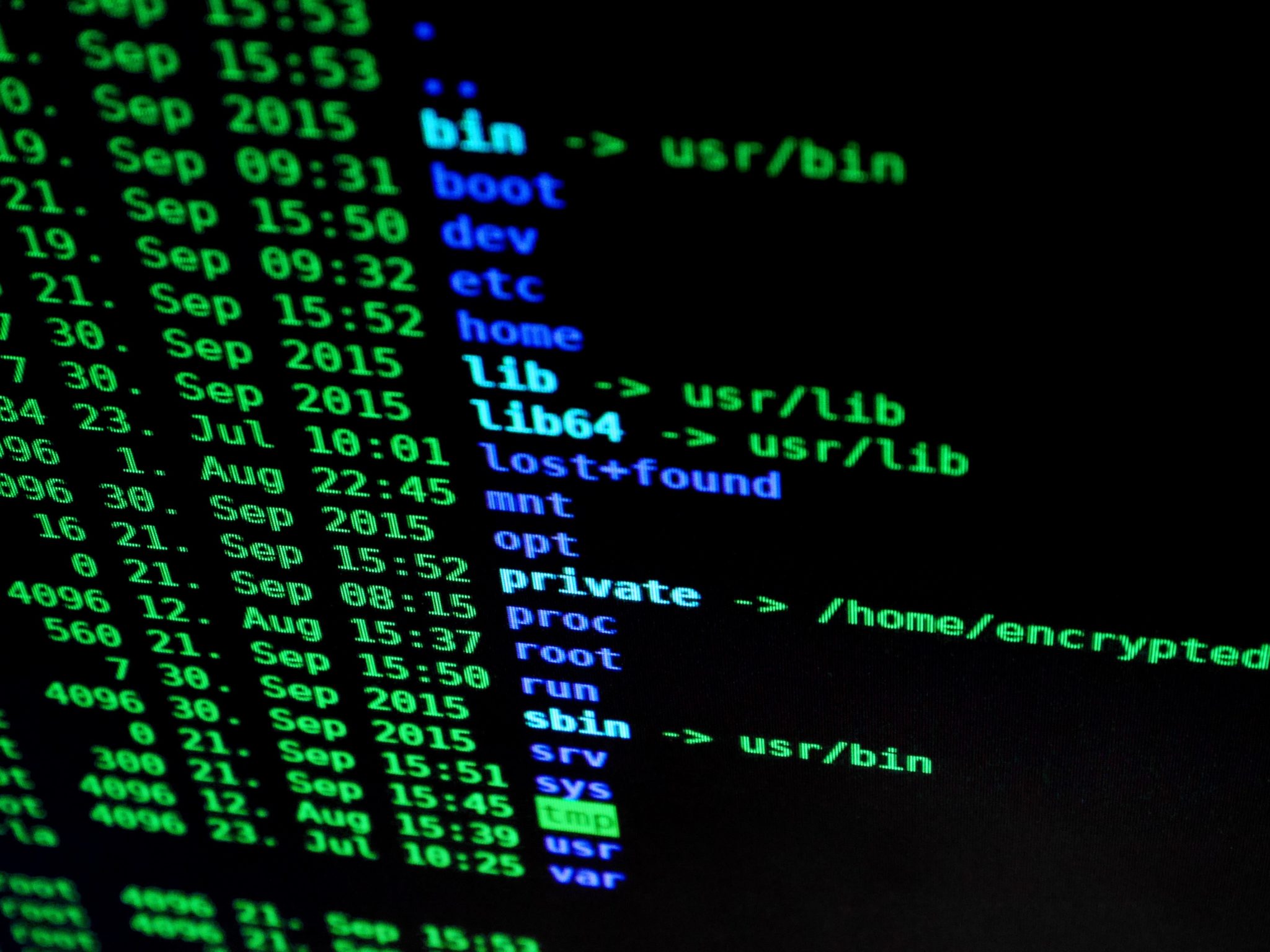What’s all the hoopla about? TLS or Transport Layer Security is an Internet protocol used to encrypt communications between your web browser, as well as mobile applications communicating with any servers. TLS replaced Secure Sockets Layer (SSL) in 1999 and handles the encryption of every HTTPS connection.
Why Do I Need TLS?
There are a variety of benefits to using TLS to protect your website and your sensitive data. TLS can also help by preventing malicious attackers from tampering with your website and web browsers. By transmitting information over an encrypted connection between the client and the server, it makes it much harder for anyone to “listen in” on the communication between both parties. This is important when dealing with the transfer of secure information such as personal or business-critical information. A TLS connection also helps instill trust in your site’s visitors. Seeing a website using TLS gives visitors who log in to your site a sense of security and demonstrates compliance.
But TLS 1.0 turned 20 years old on January 19, 2019, so it is now being deprecated.
How will this affect you? It means all of the major browsers – Apple Safari, Google Chrome, Mozilla Firefox, and Microsoft Edge & Internet Explorer – will be dropping support for TLS 1.0 and TLS 1.1 by end of March 2020. So if your company is using older Android phones (any version of the Android OS v4.x) or using older versions of the most common web browsers, TrackTik apps will not work at all once TLS 1.0 and 1.1 are deprecated. In addition, some older mobile devices cannot be updated since the OS cannot be patched, so you may have to purchase new devices.
How can I prepare for this change?
- To check if your web browsers will continue working after the deprecation, on all of the devices where you work (desktop), open your web browser and go to HowsMySSL.com and check to see if TLS 1.2 is supported. As soon as the website opens, you will receive a message whether or not your browser is supported. If not, please update your operating systems and browser to the latest version. If you use more than one kind of web browser for work (for example, Google Chrome and Internet Explorer), test each one on each machine your employees use with the TrackTik apps.
- For your mobile devices, check the version of the operating system. If you have Android phones or tablets 4.x or lower, or Apple iPhones or iPads iOS 5 and lower, please upgrade the operating system to at least Android 5 or iOS 6. If your devices can’t be updated, you will need to purchase new ones.
Need to upgrade your Android phone in the US?
We have partnered with Sprint to facilitate the upgrade process. Please contact your CSM.