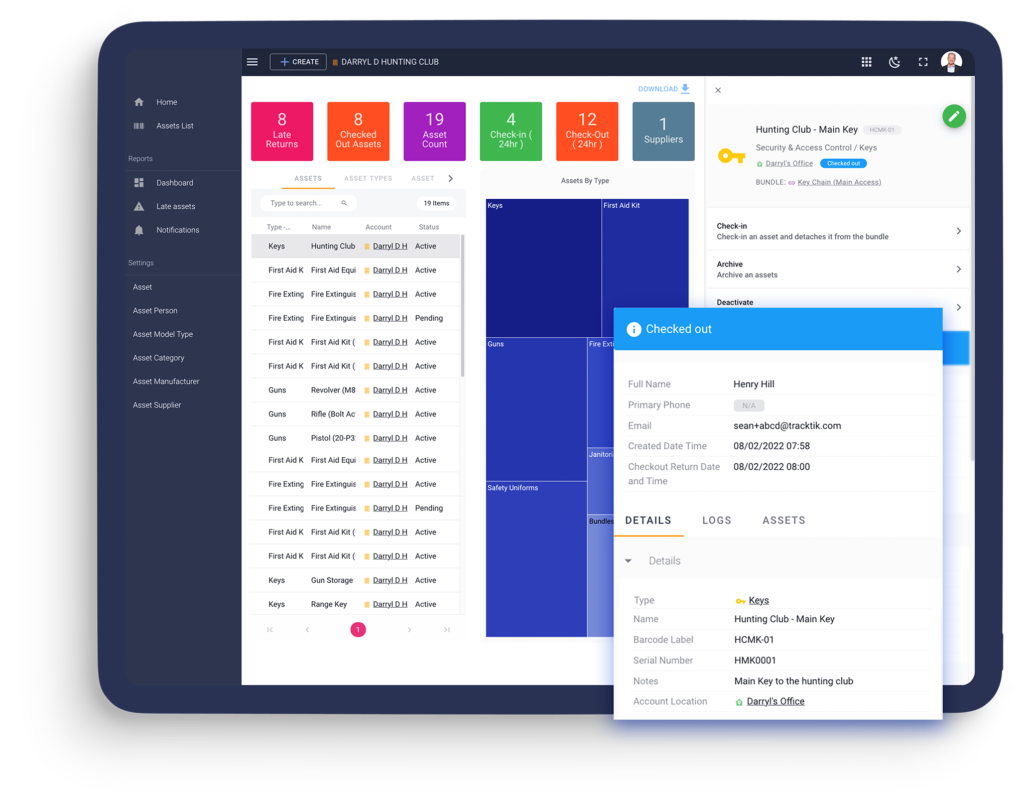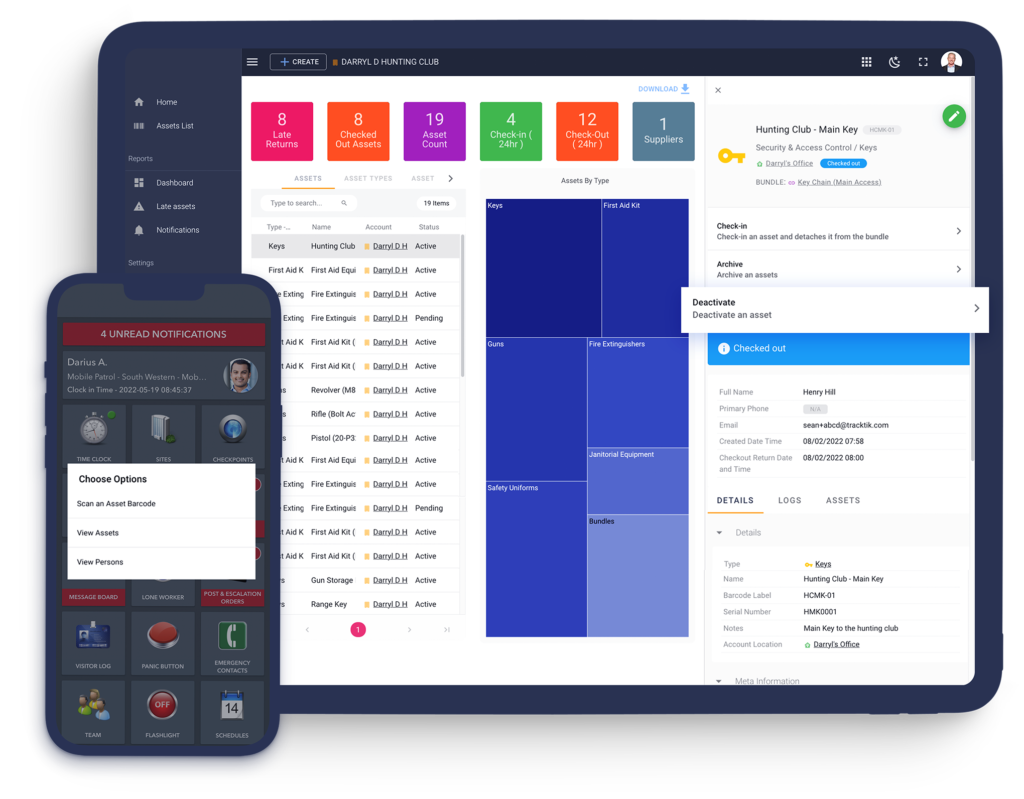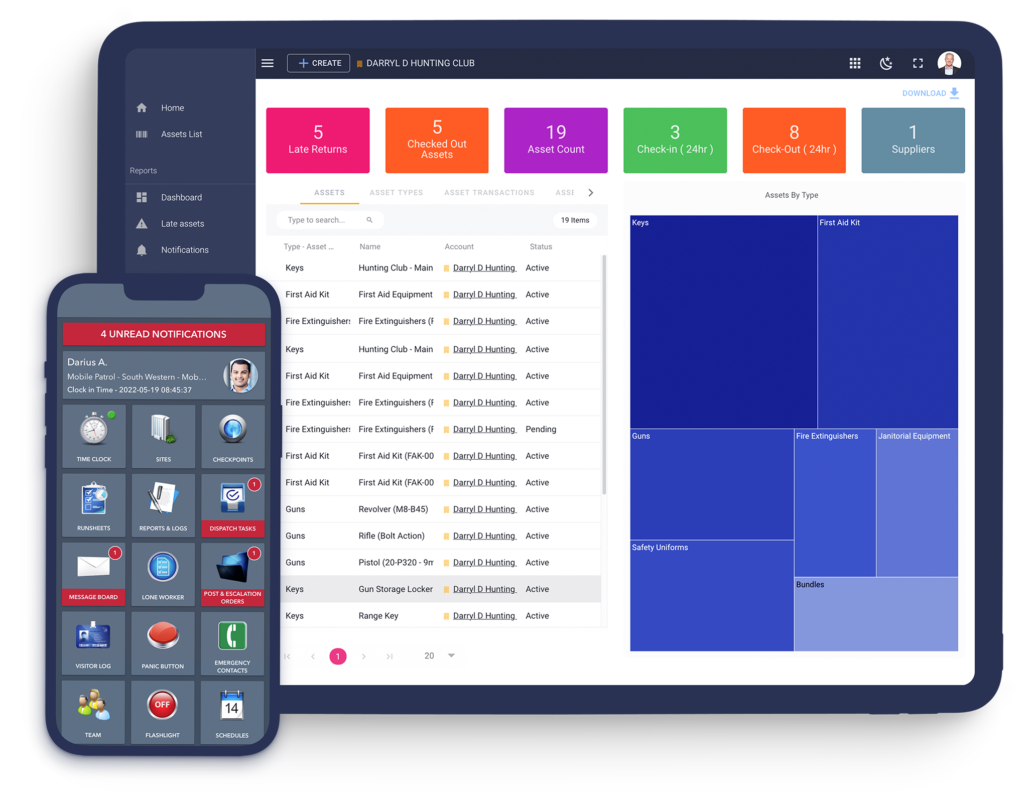Maintain Accountability
Document asset transactions along with details such as who checked the asset in or out, when, where, and identify a due date for return to gain visibility on your assets at all times. You can also link checked-out assets to a specific employee, client, contractor, or vendor to enhance accountability and facilitate tracking. Make changes to asset information without compromising the integrity of asset history so that your information stays up-to-date while still maintaining full visibility on previous registrations.
Save Time
Deactivate obsolete or damaged assets to eliminate confusion and view only the most up-to-date and relevant asset information. You can also associate a barcode to your asset, which can be scanned to reduce selection errors and speed up the retrieval process. Import excel templates into the different asset modules to upload existing lists of assets in order to save time on manual entry and ensure accuracy.
Gain Real-Time Visibility
Leverage dashboards powered by Data Lab to drill down into your asset analytics and identify patterns related to usage, late returns, or losses. Download asset reports you can share with stakeholders to save time and enhance communication and transparency. Simplify communications with SMS, email, and push notifications to alert your team when an asset is not returned on time. View asset status to identify what assets are available or unavailable and ensure your team is well-equipped to perform their job.
Want to learn how TrackTik can help keep track of your assets?
Learn how TrackTik can improve your bottom line.