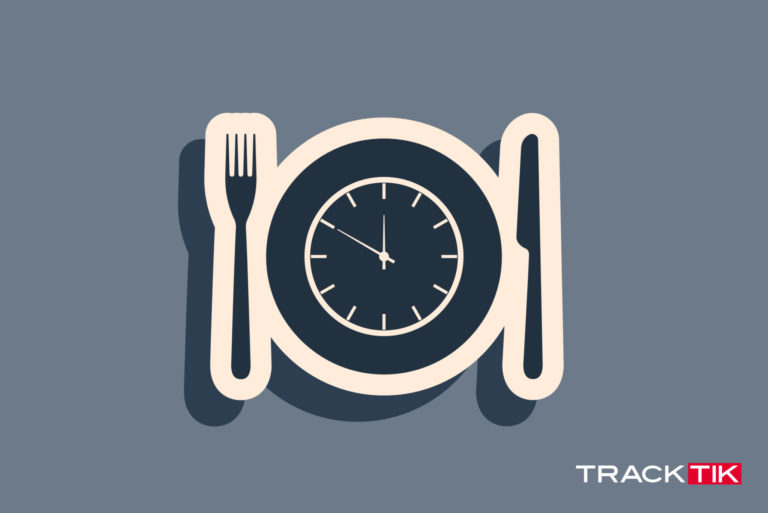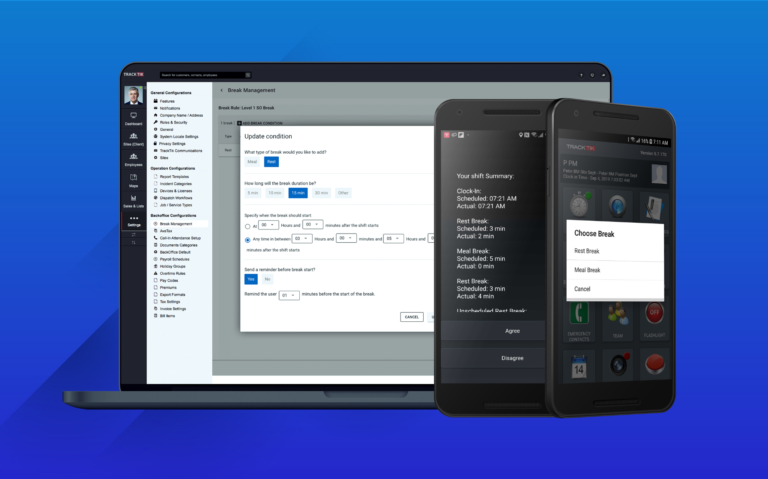Back Office Suite for security company management
Simply put, TrackTik’s Back Office Management Suite is a more efficient way to run your business.
This groundbreaking suite enables security service companies to streamline administrative tasks, to schedule efficiently, to reduce time from operations to service invoicing, and measure security business performance.
Want to streamline your security guard organization?
Learn how TrackTik can improve your bottom line.